| 29.07.2009 |
Краткий обзор 1 Краткий обзор 2 Краткий обзор 3 Краткий обзор 4 Краткий обзор 5 Краткий обзор 6 Солверы и генераторы 1 Солверы и генераторы 2 Алгоритмы КОНКУРС |
Copyright c 2001 Andreas Stabel Это был, пожалуй, первый солвер, с которым я познакомился. Правда, к этому времени у меня уже был собственный, но именно поэтому он меня заинтересовал. Работает программа под Windows 95/98/NT/2000 в режиме консоли. Ниже приведены некоторые цитаты из файла RBOX.DOC, который идет вместе с программой. Для запуска необходимо набрать строку: В качестве параметра нужен текстовый файл с уровнем, например: ########### # # # @# # .*$ # # # ## # # ##### ########### Можно использовать следующие опции: -b: Print the board after reading it -cС помощью оптии -p можно создавать собственные уровни: Chapter 3 - Creating your own maps - option 'p': You can create possibly very difficult maps only by specifying the solution by using the -p option of the program. An example: You make a solved map an put it into a file bsol.txt= ############## ########### # # # @ # # # # # # ##*### ### ## ###*### ## # ** ## ## # # # ## # # # ** # ############## (Note that all balls are on their goals) Then you run the program with the following command: rbox -p bsol bsol.txt -x21 The output of the program looks like this: > The hash table can store 8388608 positions, allocating 64 Mbytes for it ! > An upper bound for the number of possible box configurations are 1344904 ! > An upper bound for the number of possible configurations are 72624816 ! > > Time used (Time diff) Pulls Nodes Inhash Reused > 66.832 1.594 89 21857132 229348 0 > A maximum of 88 pushes can be done from the initial position giving 1 positions ! > Clearing last level hash entries ! > Cleared 1 entries ! > Researching: > Saved 1 boards which can be reached with 88 pushes or more ! > Clock: 70379, Time used: 1:10.379 The program found that the maximum number of box pushes to reach this solutions is 88 for any possible configuration of the boxes and it has saved this map into the file bsol0000.out= ############## ########### # # # # $ # # # $ # # ##.### ### ##$###.###$ ## # .. ##@ ## # # #$## # # # $ .. # ############## You may now check that this map really needs 88 pushes to solve by typing: rbox -x 21 bsol0000.out BOXSEARCH v.5.0 Author: Ge Yong 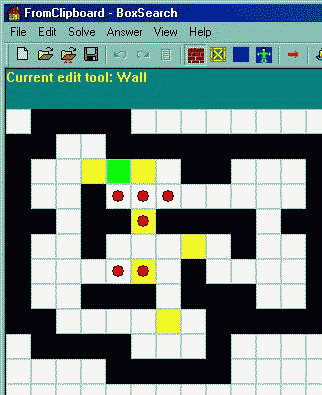
Один из лучших в настоящее время солверов. Интерфейс несколько специфический, но, в конце концов, для солверов это не главное. Имеется новая версия BOXSEARCH v.5.1 beta2 от 14 янв. 2007 г. Этот солвер решает и большинство стандартных уровней, но некоторые уровни, которые решает солвер Takaken -а, ему не поддаются. Имеется режим оптимизации решений, которого нет у Takaken-а. Оба солвера, и Takaken-а и Yong-а, очень шустрые. Сравнение различных солверов я провел на уровне svb485
К сожалению мой солвер не предназначен для решения больших уровней, уже на стандартном наборе от Thinking Rabbit Inc. он спотыкается - есть над чем поработать :-) MYSOL20 Author: Adolfo Ovalle 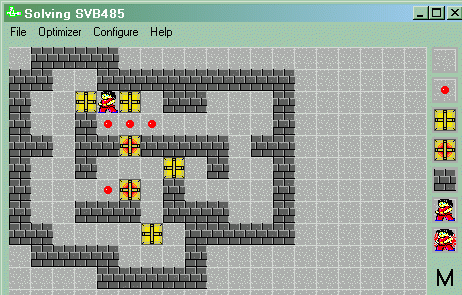
Как пишет чилийский автор Adolfo Ovalle (Santiago, Chile), этот солвер написан на основе алгоритма Takaken: This program is only an improvement, as for the number of 'moves', of the published by Paul Voyer, based on the algorithm of the Japanese Takaken. Программа лежит на сайте Paul Voyer, там же имеется программа MySol312. Тестирование этих программ на уровне svb485 дало следующие результаты:
|